Tweed’s Token Checkout: A Guide for Developers
Tweed’s Token Checkout: A Guide for Developers
Sep 23, 2024
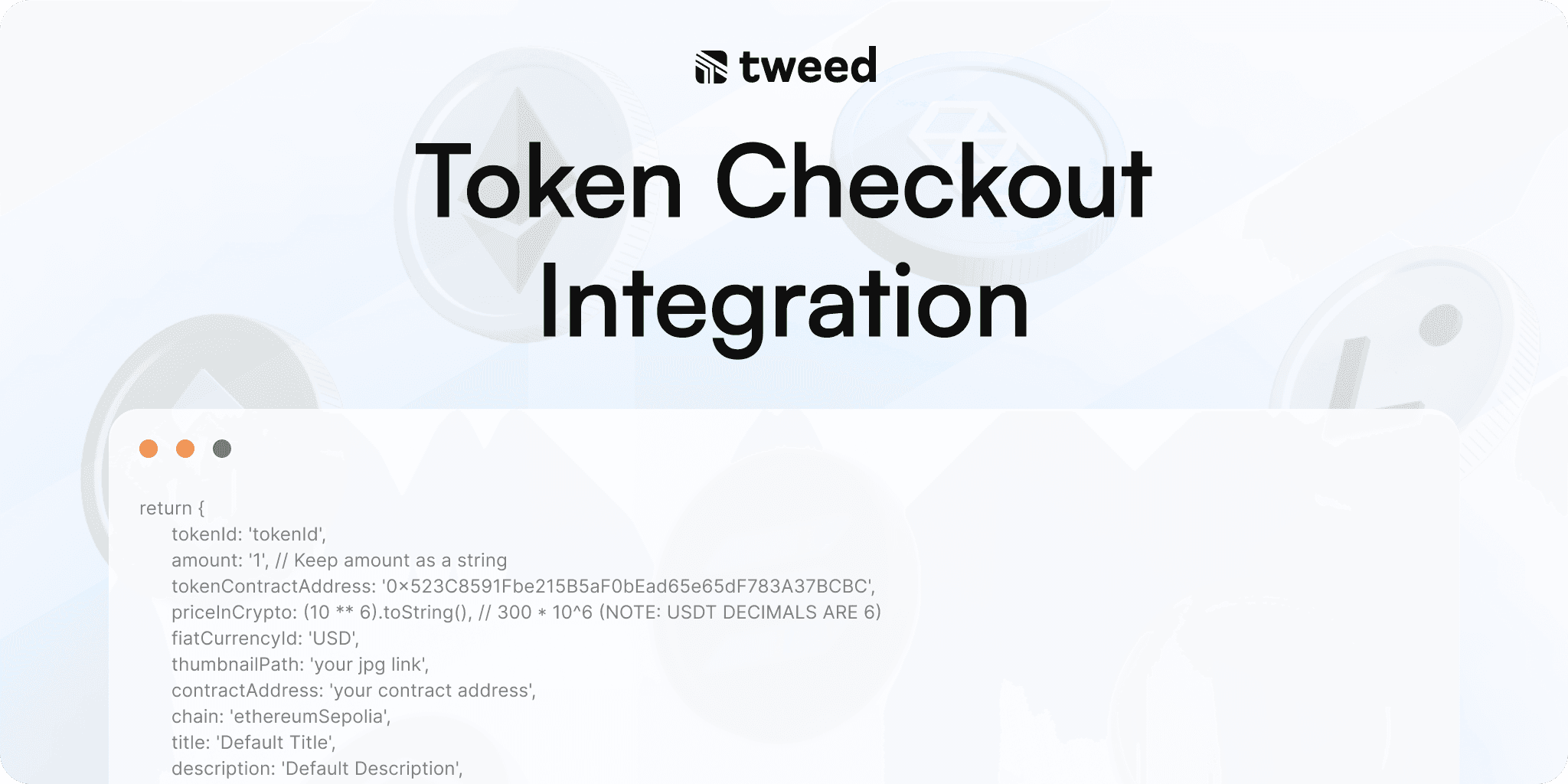
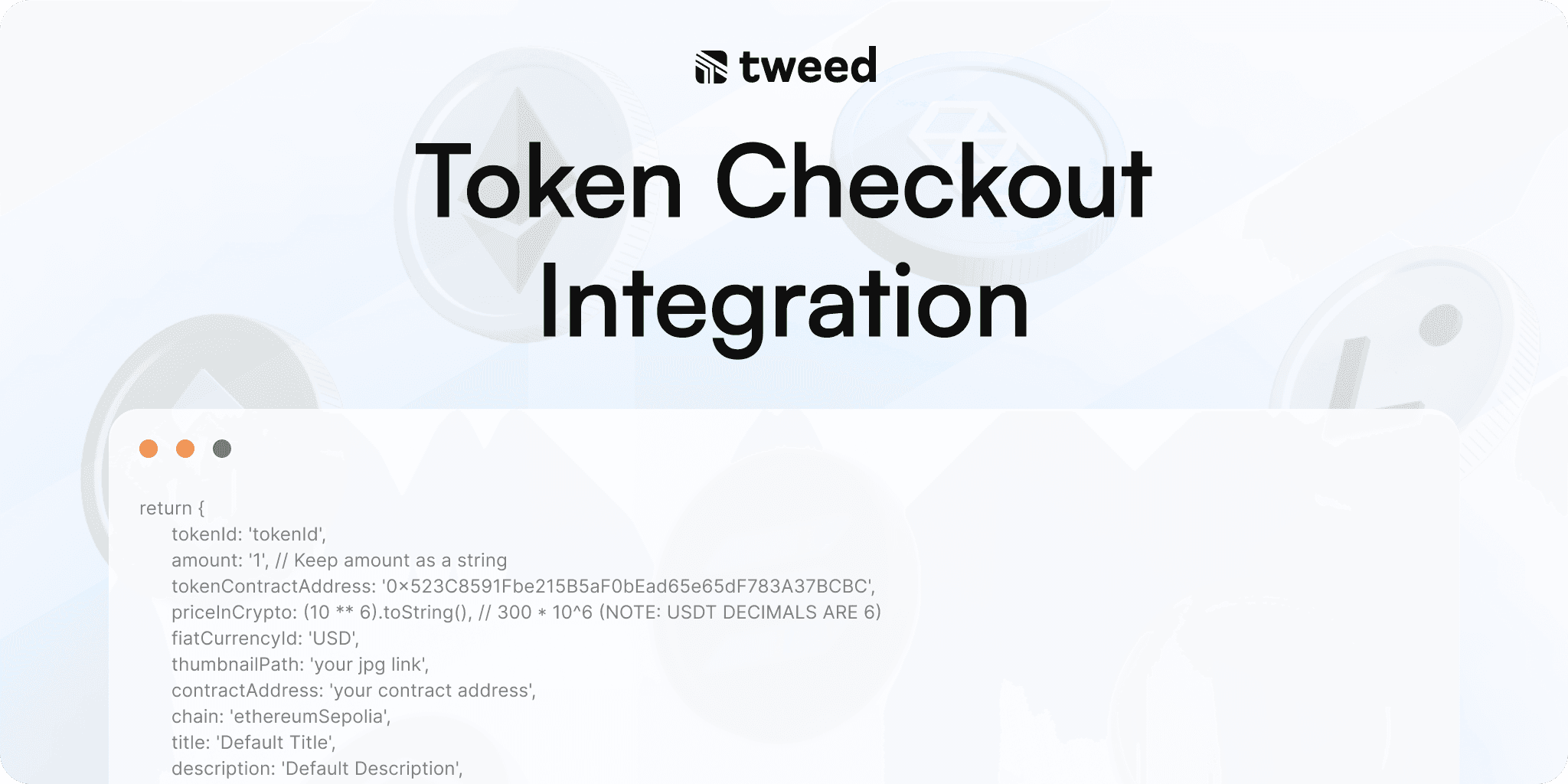
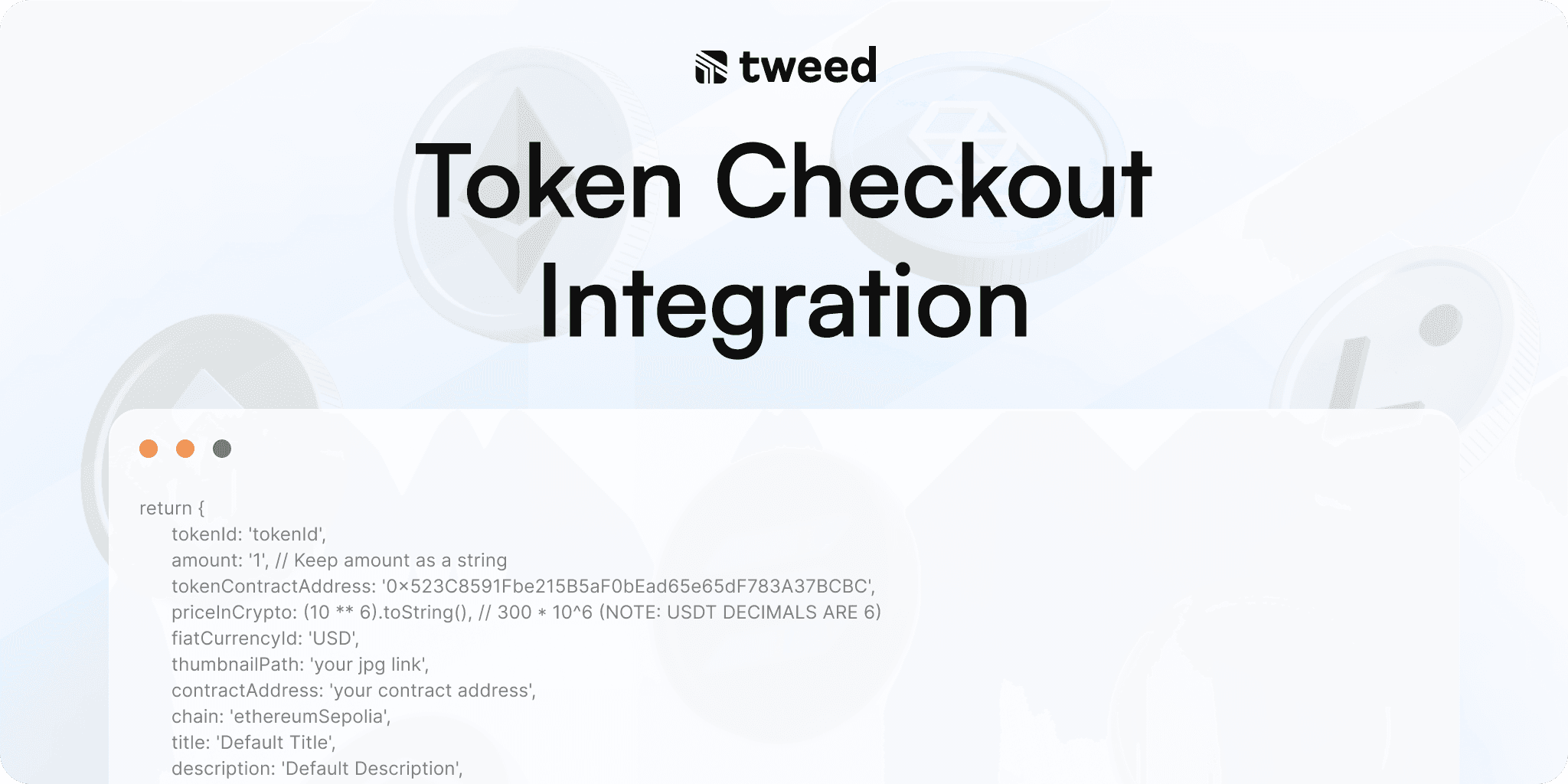
Choosing the right wallet for your application can make a significant impact on your application user experience. That’s why Tweed, with both developers and users in mind, has designed a simple, intuitive, and secure Token Checkout feature.
In addition to reviewing our Quick Start Guide, to integrate Token Checkout, follow these steps:
1. Choose Your Preferred Settlement Option: Crypto or Fiat
Tweed offers flexible settlement options, allowing merchants to decide whether they want to receive payments in crypto or fiat. During integration, you can choose between:
Price in Crypto (for crypto settlement)
Price in Cents (for fiat settlement)
Note: If you select fiat settlement, a Stripe account setup is required.
2. Choose Your Preferred Network
Tweed currently supports 12 networks, including popular chains like Ethereum, Solana, Base, and Arbitrum. If you need support adding an additional chain, you can contact support@paytweed.com, and we will prioritize chain additions based on client requests.
Note: Testnet networks are available to all users, but only approved clients (with KYB verification) can operate our mainnet integration.
3. Meet Smart Contract Requirements
To integrate successfully, ensure the following details are provided:
Collection name
Blockchain the collection is deployed on
Contract address
Addresses for whitelisting (as applicable)
Grant Tweed smart contract minting/transfer permissions.
ABI
For additional guidance, please refer to our API Documentation.
Example of Successful Deployment:
return {
tokenId: 'tokenId',
amount: '1', // (Keep amount as a string)
tokenContractAddress: '0x523C8591Fbe215B5aF0bEad65e65dF783A37BCBC',
priceInCrypto: (10 ** 6).toString(), // 300 * 10^6 (NOTE: USDT DECIMALS ARE 6)
fiatCurrencyId: 'USD',
thumbnailPath: 'your jpg link',
contractAddress: 'your contract address',
chain: 'ethereumSepolia',
title: 'Default Title',
description: 'Default Description',
abi: 'sendTokenAndReceiveERC20(recipient address, amount uint256)',
customMintParams: {
recipient: 'endUserAddress',
amount: 'amountTheABI expects'
},
}
Frequently Asked Questions (FAQs)
4. What Payment Methods Can I Offer?
Tweed supports popular, traditional payment methods like:
Credit and debit cards
Apple Pay
Google Pay
This gives your users more flexibility when making purchases.
5. What Kind of Tokens Can I Sell?
Tweed supports both non-fungible and fungible tokens, compatible with token standards like ERC-721 and ERC-20.
Non-fungible tokens (NFTs): Include in-game items, digital art, tokenized event tickets, and more. (Nothing that qualifies as a security or is promoted as an investment can be sold.)
Fungible tokens: These include in-platform or utility items that hold value only within your application, such as tokenized in-game currency, loyalty points, or membership tokens. (No securities or investment-related tokens allowed.)
6. Why Do My Fees Seem High During Testing?
Developers often notice high fees when testing small transactions. This is because transaction fees have both fixed and variable components. For example, a fixed fee of $0.30 may seem minimal for larger transactions, but for a $2 transaction, it can appear disproportionately high. Additionally, gas fees, which vary based on network activity, can be more noticeable in smaller transactions—especially on networks like Ethereum.
For more details, check out our pricing guide.
7. How Do I Test My Implementation?
You can use a test card to try out transactions in a demo environment. See how it works in our demo: demo.paytweed.com.
For additional support, contact us!
Choosing the right wallet for your application can make a significant impact on your application user experience. That’s why Tweed, with both developers and users in mind, has designed a simple, intuitive, and secure Token Checkout feature.
In addition to reviewing our Quick Start Guide, to integrate Token Checkout, follow these steps:
1. Choose Your Preferred Settlement Option: Crypto or Fiat
Tweed offers flexible settlement options, allowing merchants to decide whether they want to receive payments in crypto or fiat. During integration, you can choose between:
Price in Crypto (for crypto settlement)
Price in Cents (for fiat settlement)
Note: If you select fiat settlement, a Stripe account setup is required.
2. Choose Your Preferred Network
Tweed currently supports 12 networks, including popular chains like Ethereum, Solana, Base, and Arbitrum. If you need support adding an additional chain, you can contact support@paytweed.com, and we will prioritize chain additions based on client requests.
Note: Testnet networks are available to all users, but only approved clients (with KYB verification) can operate our mainnet integration.
3. Meet Smart Contract Requirements
To integrate successfully, ensure the following details are provided:
Collection name
Blockchain the collection is deployed on
Contract address
Addresses for whitelisting (as applicable)
Grant Tweed smart contract minting/transfer permissions.
ABI
For additional guidance, please refer to our API Documentation.
Example of Successful Deployment:
return {
tokenId: 'tokenId',
amount: '1', // (Keep amount as a string)
tokenContractAddress: '0x523C8591Fbe215B5aF0bEad65e65dF783A37BCBC',
priceInCrypto: (10 ** 6).toString(), // 300 * 10^6 (NOTE: USDT DECIMALS ARE 6)
fiatCurrencyId: 'USD',
thumbnailPath: 'your jpg link',
contractAddress: 'your contract address',
chain: 'ethereumSepolia',
title: 'Default Title',
description: 'Default Description',
abi: 'sendTokenAndReceiveERC20(recipient address, amount uint256)',
customMintParams: {
recipient: 'endUserAddress',
amount: 'amountTheABI expects'
},
}
Frequently Asked Questions (FAQs)
4. What Payment Methods Can I Offer?
Tweed supports popular, traditional payment methods like:
Credit and debit cards
Apple Pay
Google Pay
This gives your users more flexibility when making purchases.
5. What Kind of Tokens Can I Sell?
Tweed supports both non-fungible and fungible tokens, compatible with token standards like ERC-721 and ERC-20.
Non-fungible tokens (NFTs): Include in-game items, digital art, tokenized event tickets, and more. (Nothing that qualifies as a security or is promoted as an investment can be sold.)
Fungible tokens: These include in-platform or utility items that hold value only within your application, such as tokenized in-game currency, loyalty points, or membership tokens. (No securities or investment-related tokens allowed.)
6. Why Do My Fees Seem High During Testing?
Developers often notice high fees when testing small transactions. This is because transaction fees have both fixed and variable components. For example, a fixed fee of $0.30 may seem minimal for larger transactions, but for a $2 transaction, it can appear disproportionately high. Additionally, gas fees, which vary based on network activity, can be more noticeable in smaller transactions—especially on networks like Ethereum.
For more details, check out our pricing guide.
7. How Do I Test My Implementation?
You can use a test card to try out transactions in a demo environment. See how it works in our demo: demo.paytweed.com.
For additional support, contact us!
Choosing the right wallet for your application can make a significant impact on your application user experience. That’s why Tweed, with both developers and users in mind, has designed a simple, intuitive, and secure Token Checkout feature.
In addition to reviewing our Quick Start Guide, to integrate Token Checkout, follow these steps:
1. Choose Your Preferred Settlement Option: Crypto or Fiat
Tweed offers flexible settlement options, allowing merchants to decide whether they want to receive payments in crypto or fiat. During integration, you can choose between:
Price in Crypto (for crypto settlement)
Price in Cents (for fiat settlement)
Note: If you select fiat settlement, a Stripe account setup is required.
2. Choose Your Preferred Network
Tweed currently supports 12 networks, including popular chains like Ethereum, Solana, Base, and Arbitrum. If you need support adding an additional chain, you can contact support@paytweed.com, and we will prioritize chain additions based on client requests.
Note: Testnet networks are available to all users, but only approved clients (with KYB verification) can operate our mainnet integration.
3. Meet Smart Contract Requirements
To integrate successfully, ensure the following details are provided:
Collection name
Blockchain the collection is deployed on
Contract address
Addresses for whitelisting (as applicable)
Grant Tweed smart contract minting/transfer permissions.
ABI
For additional guidance, please refer to our API Documentation.
Example of Successful Deployment:
return {
tokenId: 'tokenId',
amount: '1', // (Keep amount as a string)
tokenContractAddress: '0x523C8591Fbe215B5aF0bEad65e65dF783A37BCBC',
priceInCrypto: (10 ** 6).toString(), // 300 * 10^6 (NOTE: USDT DECIMALS ARE 6)
fiatCurrencyId: 'USD',
thumbnailPath: 'your jpg link',
contractAddress: 'your contract address',
chain: 'ethereumSepolia',
title: 'Default Title',
description: 'Default Description',
abi: 'sendTokenAndReceiveERC20(recipient address, amount uint256)',
customMintParams: {
recipient: 'endUserAddress',
amount: 'amountTheABI expects'
},
}
Frequently Asked Questions (FAQs)
4. What Payment Methods Can I Offer?
Tweed supports popular, traditional payment methods like:
Credit and debit cards
Apple Pay
Google Pay
This gives your users more flexibility when making purchases.
5. What Kind of Tokens Can I Sell?
Tweed supports both non-fungible and fungible tokens, compatible with token standards like ERC-721 and ERC-20.
Non-fungible tokens (NFTs): Include in-game items, digital art, tokenized event tickets, and more. (Nothing that qualifies as a security or is promoted as an investment can be sold.)
Fungible tokens: These include in-platform or utility items that hold value only within your application, such as tokenized in-game currency, loyalty points, or membership tokens. (No securities or investment-related tokens allowed.)
6. Why Do My Fees Seem High During Testing?
Developers often notice high fees when testing small transactions. This is because transaction fees have both fixed and variable components. For example, a fixed fee of $0.30 may seem minimal for larger transactions, but for a $2 transaction, it can appear disproportionately high. Additionally, gas fees, which vary based on network activity, can be more noticeable in smaller transactions—especially on networks like Ethereum.
For more details, check out our pricing guide.
7. How Do I Test My Implementation?
You can use a test card to try out transactions in a demo environment. See how it works in our demo: demo.paytweed.com.
For additional support, contact us!